What is a raw or bin file
A raw file or .bin file is a data file containing the unprocessed data stored in your instrument.
In some cases, it can be useful to have a look at the internal data for diagnosis of the instrument and or the data itself.
This file is created outside of the Manager, using a stand alone application called Rawreader.
Creating a bin file
1) Download the raw reader utility here rawreader app
2) Close the Manager
3) Start the rawreader
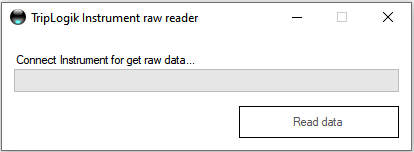
4) Connect the instrument to the PC ( unplug and reconnect if not detected)
5) Enter the instrument Password ( if the instrument has one )

6) Click on Read data
A raw file or .bin file is a data file containing the unprocessed data stored in your instrument.
In some cases, it can be useful to have a look at the internal data for diagnosis of the instrument and or the data itself.
This file is created outside of the Manager, using a stand alone application called Rawreader.
Creating a bin file
1) Download the raw reader utility here rawreader app
2) Close the Manager
3) Start the rawreader
4) Connect the instrument to the PC ( unplug and reconnect if not detected)
5) Enter the instrument Password ( if the instrument has one )
6) Click on Read data
7) Data will transfer to a .bin file
8) Save the file to a location you can find later
TECH SUPPORT
If tech support is asking you for your raw .din file
It is to check the validity of the data and possibly help you restore any data in error or diagnose your instrument
How to send the file
In the support ticket,
Select the attach file ( bottom left)
 Select the .bin file you just created
Select the .bin file you just createdThe file will include your serial number like this raw-TL10000000000000.bin
